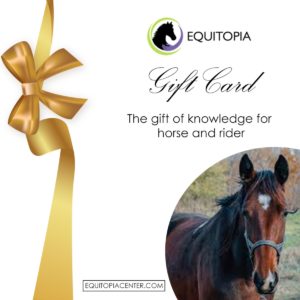Description
Thousands of horse people from around the world have told us their biggest problem is lack of time - the EquiPlanner is our response - we hope you enjoy it!

Not enough hours in the day? We hear you. The EquiPlanner will help you organize all your equestrian information so that you can save hours – every week.
Everything on a device that you can take with you wherever you go!
Keep all your contacts, appointments, health notes, training notes, photos and learning in one place… on your phone!
83% of equestrians surveyed believe the EquiPlanner is a useful tool for keeping track of training goals, exercises, and progress
It’s simple to get started … follow the instructions on the videos below.
The explainer videos were made for the 2022 planner, but the instructions are the exact same for the 2024 edition!
Keep your Horsemanship on Track with Equitopia’s 2024 Digital Planner
“I’m actually really pleased to see the digital EquiPlanner … having access to this on your phone is brilliant.” Karma B., Australia
78% of equestrians surveyed believe a major benefit of the EquiPlanner is the convenience of being able to access everything on their phone.
- Use the planner on your tablet or smartphone
- Use keyboard, stylus or your finger to add notes to your planner
- Take photos of your horse from your phone and upload them directly to your planner
- Draw diagrams in your planner of moves you don't want to forget
- Designed for mobile - also accessible on desktop with certain apps
The EquiPlanner is designed to be used with GoodNotes (iphone and ipad); or Noteshelf (Noteshelf has an app for android devices also). All PDF annotation apps will work with the planner, however, some apps do not have as many features as others, which may prevent the EquiPlanner from working as intended.
We recommend using Noteshelf – because there is a version for iphone and android – and it has the added benefit that you can record audio notes.
Noteshelf Instructions:
-
Purchase the App on the App store or Google Play, depending on your device.
-
Download the EquiPlanner PDF sent to your email
-
Open Noteshelf and tap on the ‘+’ (Add) menu. Tap on ‘Import Document’ and select the PDF from your downloads.